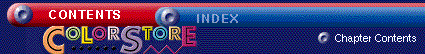 |
|
| |
|
| PRINTING & ASSEMBLY -- Business Cards/ID Badges When you are finished designing your project, go to the Tool Bar or the File Menu and select Print. We have done our best to ensure that you have as many options as you'll need to "tinker" with your printout for exact placement. For more information on printing options for stickers, labels, business cards, certificates or ID badges, please refer to the section on Calibrating Printer Settings. You can print all of the
same business card/ID badge designs on one sheet, or
print a sheet with different designs on each business
card/ID badge. Choose the exact business card/ID badge
that you would like your design to print on. |
|
| |
|